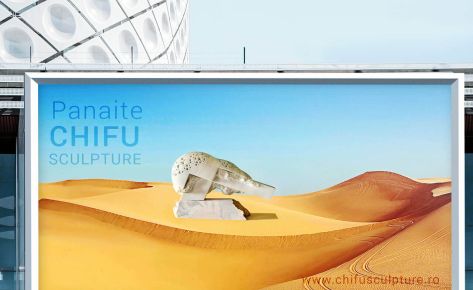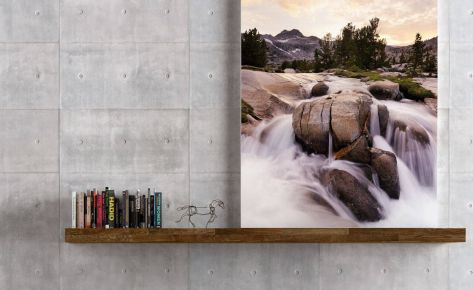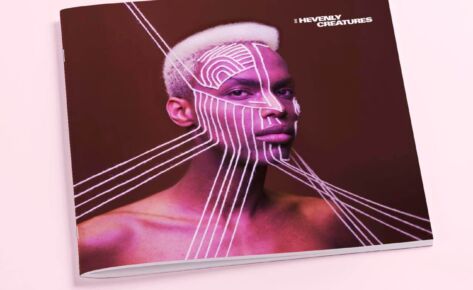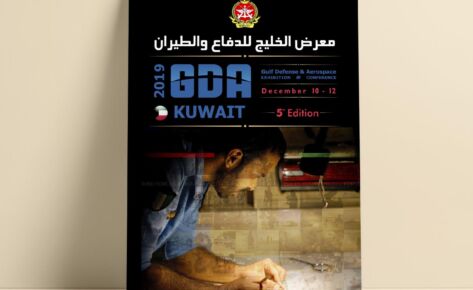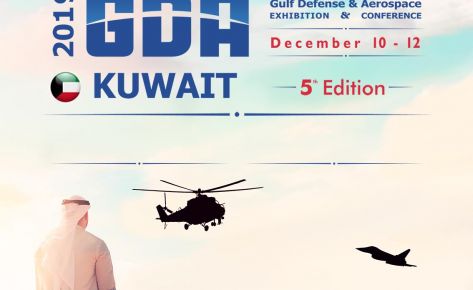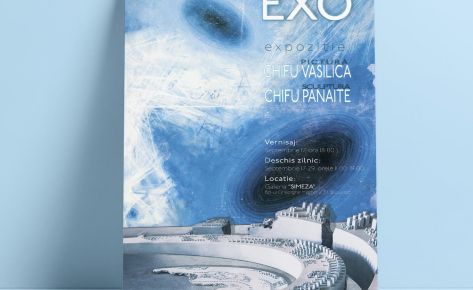The objective was to enhance the appearance of the portrait through retouching. To achieve this, a multi-step process was followed.
Firstly, I aimed to remove the existing background and replace it with a 243 one, refine the shadows, ensuring they were visually appealing.
To begin the process, I made adjustments to the profiles and corrected chromatic aberration in Lightroom.
Once satisfied with the changes, I exported the image to Photoshop.
Using the pen tool, I created a path for both stools and their accompanying shadows. This allowed me to transfer them to the new 243 background seamlessly.
Next, I created two new pen paths specifically for the top portions of the stools.
These paths were then used to replace the original tops with the desired elements, ensuring proper integration with the rest of the image.
Finally, I proceeded with color correction to achieve the desired tones and hues. I also applied various levels of sharpening to enhance the image’s clarity.
Lastly, I paid close attention to the shadows, using techniques to soften and blend them into the new background seamlessly.
The final result is an image that features a new background, refined shadows, and flawlessly integrated stool tops, resulting in a visually appealing and professionally retouched final product.
Skills used
The objective was to enhance this particular product through a series of modifications.
To achieve this, a multi-step process was followed.
Firstly, I aimed to remove the existing background and replace it with a 243 one, refine the shadows, ensuring they were visually appealing.
To begin the process, I made adjustments to the profiles and corrected chromatic aberration in Lightroom.
Once satisfied with the changes, I exported the image to Photoshop.
Using the pen tool, I created a path for both stools and their accompanying shadows. This allowed me to transfer them to the new 243 background seamlessly.
Next, I created two new pen paths specifically for the top portions of the stools.
These paths were then used to replace the original tops with the desired elements, ensuring proper integration with the rest of the image.
Finally, I proceeded with color correction to achieve the desired tones and hues. I also applied various levels of sharpening to enhance the image’s clarity.
Lastly, I paid close attention to the shadows, using techniques to soften and blend them into the new background seamlessly.
The final result is an image that features a new background, refined shadows, and flawlessly integrated stool tops, resulting in a visually appealing and professionally retouched final product.
Skills used
The objective was to enhance this particular product through a series of modifications. To achieve this, a multi-step process was followed.
Firstly, I aimed to remove the existing background and replace it with a 243 one, refine the shadows, ensuring they were visually appealing.
To begin the process, I made adjustments to the profiles and corrected chromatic aberration in Lightroom.
Once satisfied with the changes, I exported the image to Photoshop.
Using the pen tool, I created a path for both stools and their accompanying shadows. This allowed me to transfer them to the new 243 background seamlessly.
Next, I created two new pen paths specifically for the top portions of the stools.
These paths were then used to replace the original tops with the desired elements, ensuring proper integration with the rest of the image.
Finally, I proceeded with color correction to achieve the desired tones and hues. I also applied various levels of sharpening to enhance the image’s clarity.
Lastly, I paid close attention to the shadows, using techniques to soften and blend them into the new background seamlessly.
The final result is an image that features a new background, refined shadows, and flawlessly integrated stool tops, resulting in a visually appealing and professionally retouched final product.
Skills used
get in touch
Before & After